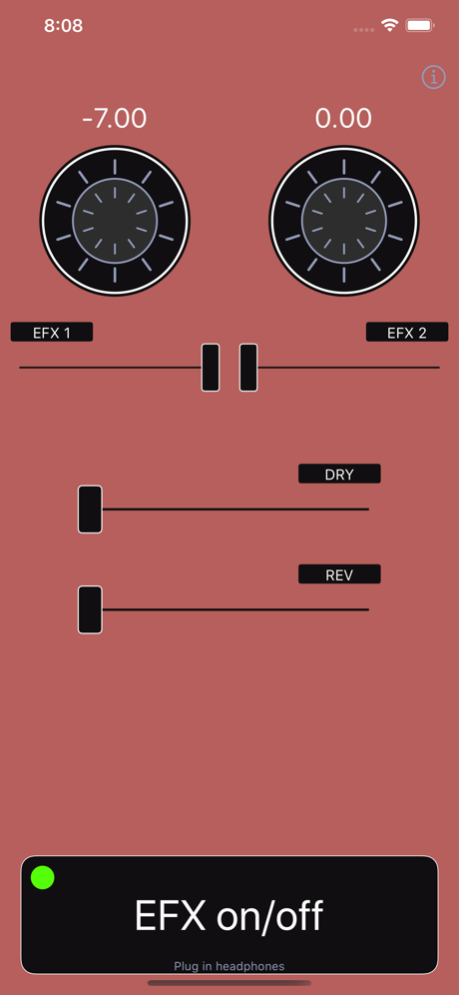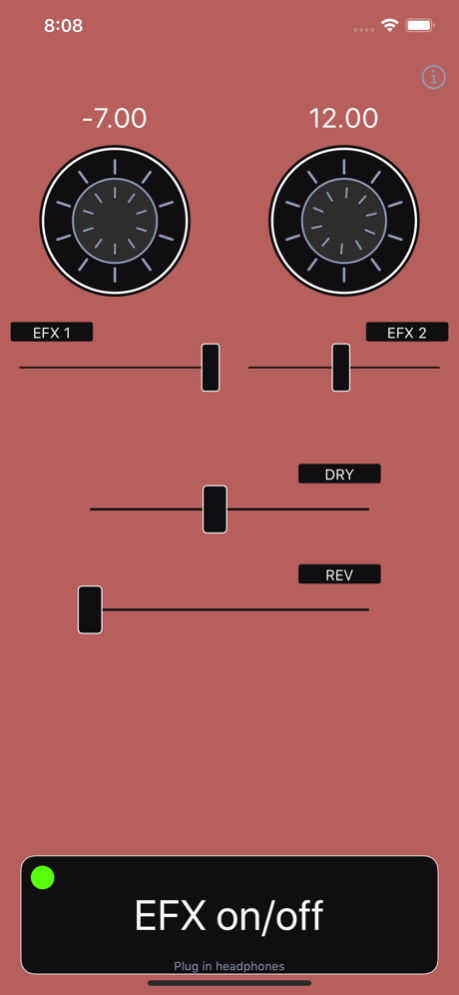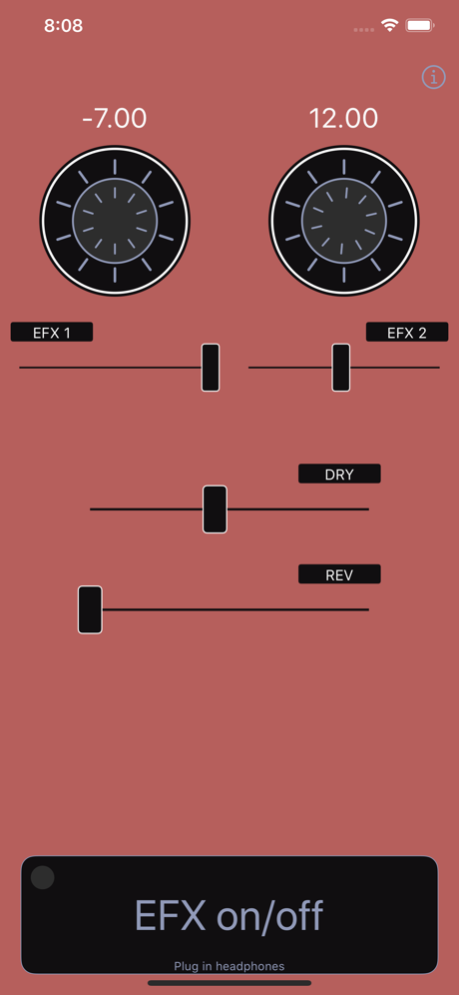Harmonizer audio effect 1.70
Paid Version
Publisher Description
Harmonizer with 2 pitch shifted voices + the dry signal. Audio Unit AUv3 effect
Harmonizer is real time audio pitch shifter effect that can mix harmonies into the original signal or run as realtime pitch shifter. The app works as an Audio Unit plugin and can also be used as stand alone real time effect via the device microphone or using iRig or similar device. The pitch shifting does NOT affect timing so the tempo stays the same.
Features:
- 2 harmony voices
- smooth pitch shift controls - half tones and cents
- dry volume (original voice)
- efx 1 volume (pitch shifted voice 1 volume)
- efx 2 volume (pitch shifted voice 2 volume)
- reverb (master reverb)
- EFX on/off button (in stand alone mode)
If you play acoustic instrument you can use headphones without a mic and put the phone close to your instrument so the app will work as realtime effect. Now you can play and sing with harmonies.
Sep 26, 2020
Version 1.70
iPhone 11 UI fixes and iPad crash fix
About Harmonizer audio effect
Harmonizer audio effect is a paid app for iOS published in the Audio File Players list of apps, part of Audio & Multimedia.
The company that develops Harmonizer audio effect is Aleksandar Mlazev. The latest version released by its developer is 1.70.
To install Harmonizer audio effect on your iOS device, just click the green Continue To App button above to start the installation process. The app is listed on our website since 2020-09-26 and was downloaded 17 times. We have already checked if the download link is safe, however for your own protection we recommend that you scan the downloaded app with your antivirus. Your antivirus may detect the Harmonizer audio effect as malware if the download link is broken.
How to install Harmonizer audio effect on your iOS device:
- Click on the Continue To App button on our website. This will redirect you to the App Store.
- Once the Harmonizer audio effect is shown in the iTunes listing of your iOS device, you can start its download and installation. Tap on the GET button to the right of the app to start downloading it.
- If you are not logged-in the iOS appstore app, you'll be prompted for your your Apple ID and/or password.
- After Harmonizer audio effect is downloaded, you'll see an INSTALL button to the right. Tap on it to start the actual installation of the iOS app.
- Once installation is finished you can tap on the OPEN button to start it. Its icon will also be added to your device home screen.